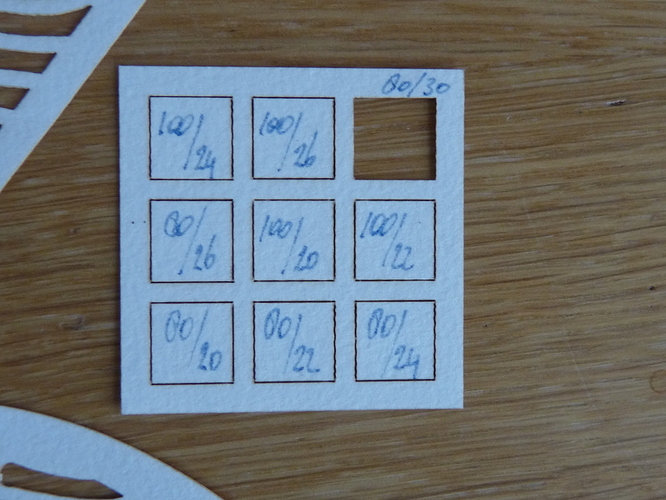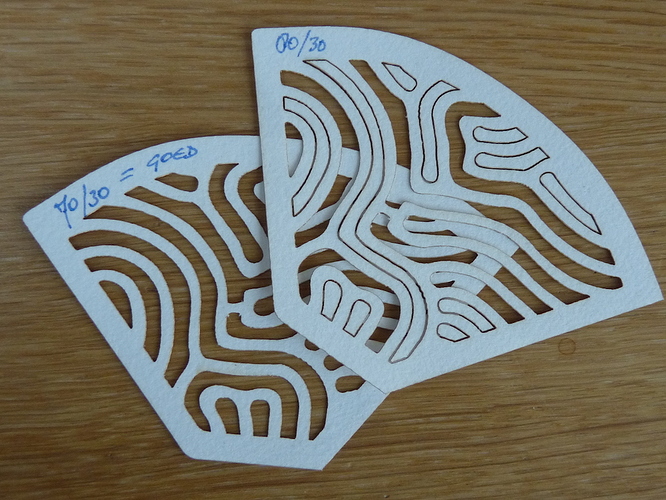Has anyone got any experience lasering (common copier/laserprinter) paper on the FabKit? If so, what settings do you use?
We’re trying to laser out tiny details for lightboxes, but want to avoid - as much as possible - brown edges/smudges from the smoke. (On harder surfaces, like wood, we apply painters tape to prevent smudging, but that doesn’t work on paper, esp with tiny details)
Now obviously I can experiment, but if anyone already has experience, that’d be a great starting point!
@CescoAiel Copy paper is to thin (vulnerable) so I did use slighty thicker paper. Straight lines with 80/30 (speed/power), curved lines better with 70/30. If you increase power to 35, you can also use 40 or 50 speed. Z level 0. Little to none problems with brown edges with these settings, but that will depend of the paper quality and thickness I guess.
1 Like
Thanks, but the trick with lightboxes is that they often need to let some light through to the next layer for SFX, so thicker paper is often not desirable…
But the 80/30 is something to start with…